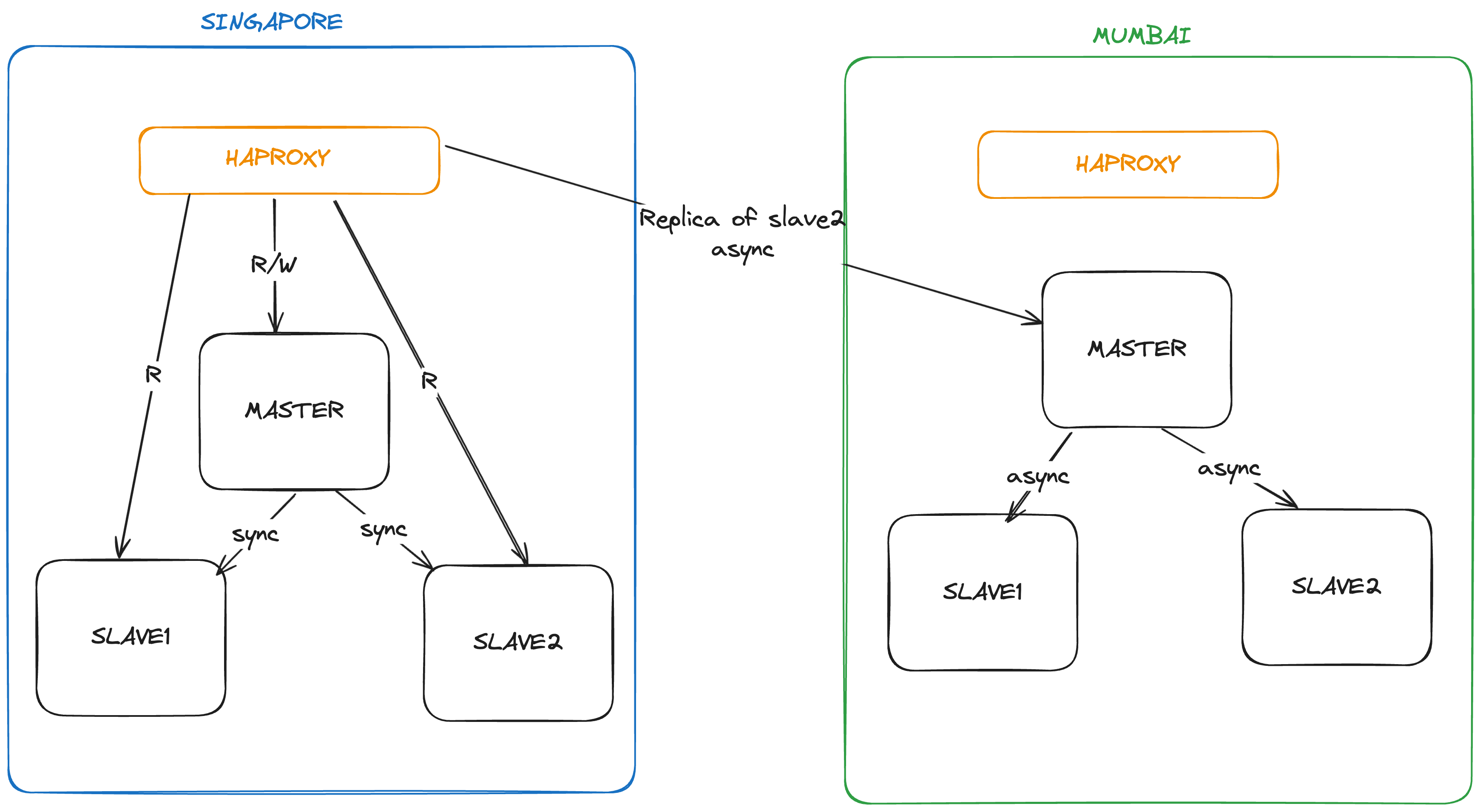
Synchronous Replication:
1. Set Up PostgreSQL Servers
- Ensure you have at least two PostgreSQL servers: one as the primary and the other as the standby.
2. Configure postgresql.conf on the Primary Server
-
Locate and edit the
postgresql.conffile on the primary server. -
Set the following parameters:
wal_level = replica
synchronous_commit = on
synchronous_standby_names = 'standby1' # Replace with your standby's name
max_wal_senders = 3 # Adjust based on the number of standbys
max_replication_slots = 3 # Adjust based on the number of standbys
- The
synchronous_standby_namesparameter specifies which standby servers should be synchronous. You can list multiple standbys, separated by commas.
Refer - https://postgresqlco.nf/doc/en/param/synchronous_standby_names/
3. Configure pg_hba.conf on the Primary Server
- Edit the
pg_hba.conffile on the primary server to allow the standby server to connect for replication.
host replication all standby_ip/32 md5
- Replace
standby_ipwith the actual IP address of the standby server.
4. Create a Replication Slot (Optional)
- On the primary server, create a replication slot for the standby:
SELECT * FROM pg_create_physical_replication_slot('standby1_slot');
- This step is optional but recommended to prevent WAL files from being recycled before the standby has applied them.
5. Configure the Standby Server
- Copy the data directory from the primary server to the standby server. You can use
pg_basebackupfor this:
pg_basebackup -h primary_ip -U replication_user -X stream -C -S slaveslot3 -P -v -R -D /var/lib/postgresql/14/main/
-
Replace
primary_ipwith the primary server’s IP address andreplication_userwith the user allowed for replication. -
Edit the
recovery.conffile on the standby server (create it if it doesn’t exist):
6. Edit / Start the Standby Server
-
Locate and open the
postgresql.conffile on the standby server. This file is usually located in the PostgreSQL data directory (e.g.,/var/lib/postgresql/data/postgresql.conf). -
Find the
cluster_nameparameter and set it tostandby1. If thecluster_nameparameter does not exist in the file, you can add it:
cluster_name = 'standby1'
- Start the PostgreSQL service on the standby server. The standby server will connect to the primary and begin replication.
7. Verify the Configuration
- On the primary server, check the synchronous replication status:
SELECT * FROM pg_stat_replication;
- Ensure that the standby server is listed as
syncin thesync_statecolumn.